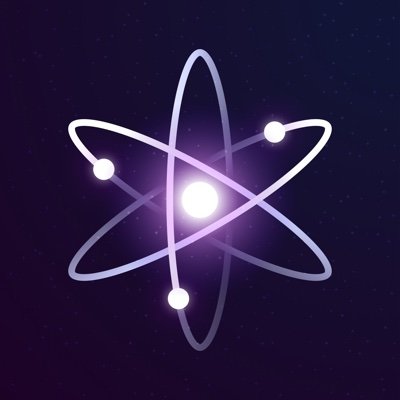- ATOM (Cosmos) can be staked
- APY for staking ATOM (Cosmos)
- How is Staking ATOM (Cosmos)
- How to Stake Virtual Currency ATOM (Cosmos) with TrustWallet
- How to refund staked ATOM
- How to change the validator for staking
- How to Stake Virtual Currency ATOM (Cosmos) on Binance
- Recommended staking stocks other than ATOM (Cosmos)
ATOM (Cosmos) can be staked

ATOM (Atom/Cosmos) can be staked.
ATOM (Cosmos) is a benefit of staking
- Simply deposit Cosmos in the validator and you will be rewarded with Cosmos.
- No lock period, so you can refund Cosmos at any time
- Possibility of receiving airdrops, etc. by holding a certain amount of Cosmos
and others.
On the other hand, if ATOM is staked, there is a risk of diminishing the value of the deposited asset.
Let me go ahead and conclude this article.
- ATOM (Cosmos) staking interest rates/yields are 8%-14%.
- TrustWallet is recommended for staking ATOM (Cosmos)
- BINANCE is the best place to buy ATOM (Cosmos)
If you are staking Cosmos (ATOM)BINANCE Open an account at
APY for staking ATOM (Cosmos)
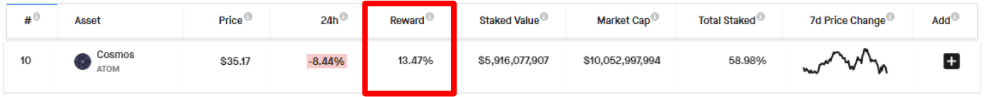
According to StakingRewards, The interest rate/yield for staking ATOM (Cosmos) is approximately 14% (as of January 2022).
Note that the interest rate for staking changes in real time.
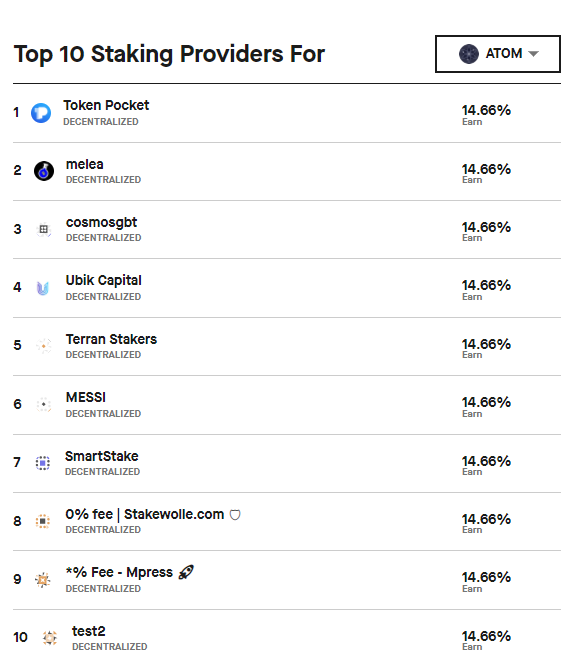
Expected yields for each of ATOM’s validators (delegates) have also been hovering around 14%-15% (as of January 2022).
How is Staking ATOM (Cosmos)
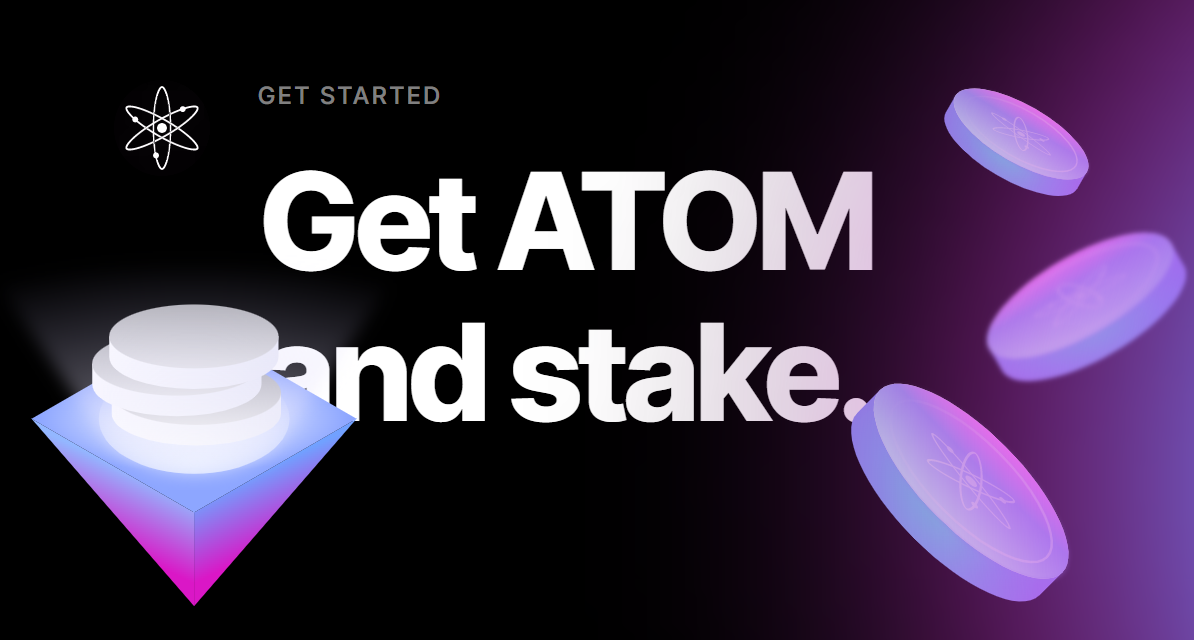
If I actually staked ATOM, would I make money?”
For those who wonder, “What is the result of actually staking ATOM?
- Using TrustWallet’s ATOM staking
- Expected yields hover around 10% to 14
- ATOM is given as a reward every day.
Rewards are updated in real time, and I look forward to checking the latest reward amounts when I have time.
Staking yields change from time to time, but ATOM’s staking rates range from 8% to 14%.
Staking fees have been stable without major fluctuations.
Therefore, we recommend staking ATOM as soon as possible before prices rise.
How to Stake Virtual Currency ATOM (Cosmos) with TrustWallet

Here is the actual ATOM staking method.
ATOM is aTrustWallet Staking is available at
TrustWallet is a blockchain wallet with over 10 million users worldwide.
The specific steps for staking ATOM are the following 6 STEPs.
- Open a Binance account
- Sign up for TrustWallet
- Buy ATOM on Binance
- Transfer ATOM from Binance to TrustWallet
- Select validators for staking
- Staking ATOM
Open a BINANCE account

First, to purchase ATOM, you must Open a BINANCE account.
We recommend BINANCE for the following reasons
- Low fees for conversions (swaps) and transfers
- Staking can be done via an exchange.
- Because it’s an exchange, you can buy Cosmos cheaper than on a sales exchange.
and other advantages that Japanese virtual currency exchanges do not have.
Sign up for TrustWallet

TrustWallet supports staking of issues other than Cosmos.
- BNB (Binance Smart Chain)
- Osmosis
- Kava.
We recommend using TrustWallet with a view to trying staking outside of Cosmos.
The Trustwallet registration process is as follows
The Secret Recovery Phrase is a word that is required to restore your account.
If you lose it, you may not be able to access your account.
Convert BTC to ATOM with BINANCE

To purchase ATOM, open a BINANCE account.
To open an account with BINANCE, you will need an email address, a phone number, and some form of identification such as a passport.
The actual procedure for purchasing ATOM at BINANCE is as follows
- Buy BTC on GMO Coin and other Japanese exchanges.
- Transfer BTC to BINANCE
- Convert received BTC to ATOM
Conversion is the exchange of one token for another.
BINANCE supports BTC/ATOM conversion.
Once the BTC is received, it is then simply converted to ATOM using the convert function.
Transfer ATOM from BINANCE to TrustWallet
The ATOM purchased in BINANCE is now transferred to TrustWallet.
The procedure for transferring ATOM to TrustWallet is as follows
Copy the receiving address of the ATOM
First, copy the Cosmos-specific receiving address in TrustWallet.
- Tap the ATOM tab in TrustWallet
- Tap “Receive
- Tap “Copy
The receiving address is then copied to the clipboard.
By the way, in the case of the clipboard, there is a risk of pasting errors, so if you are afraid of pasting errors, take a screencap of the QR code.
Register your remittance address with BINANCE and make a test remittance

Tap “Add Withdrawal Address” to register the copied remittance address (or the QR code you scanned) to the BINANCE remittance address.
Once you have registered your payee, you should first make a test remittance.
This is because if you send virtual currency to the wrong destination, you will never get you sent back again (so-called self-GOX).

Therefore, let’s send the minimum remittance amount first.
At the same time, it should be noted that Network should be set to BEP20 (BSC).
The remittance fee is about 0.2 dollars, so we strongly recommend that you do a test remittance in advance to be on the safe side.
Depending on the volume of remittances, remittances are completed within approximately one to five minutes after the remittance request is made.
Actual Cosmos remittance
If the test money transfer is successful, you can actually send the money.
The amount of money transferred should be larger than the test remittance, so it may take slightly longer to receive the money than the test remittance
In approximately one to five minutes, the ATOM is deposited in the TrustWallet.
When the money is received in TrustWallet, the ATOM balance will increase, so please refresh the screen.
Select validators for staking
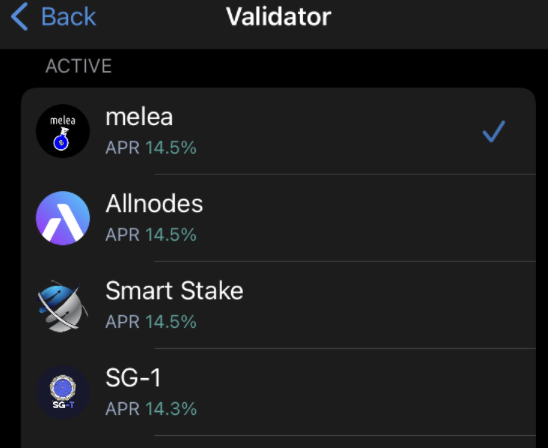
Select the validator you wish to stake in TrustWallet.
A validator (delegator) is an organization or other entity that operates a node that approves ATOM transaction processing.
ATOMs that use PoS (Proof of Stake) are operated by nodes operated by validators, who validate transactions to complete the transfer process, etc. These validators are rewarded by fees and liquidity pools for validating transactions, and a portion of these are also granted to us as a reward for staking.
On the other hand, TrustWallet has multiple validators, each with different expected yields, so it would be difficult to know which one to actually choose.
In conclusion, there is no significant difference regardless of which validator you choose, but if you want to increase your staking reward, choose a validator with the highest expected yield value possible.
Note that the expected yields of the validators are updated from time to time, so it is recommended that you diversify your staking to the top 3 to 5 or so validators that offer the highest yields.
Staking the Cosmos
Once the validator and staking amount to be staked are determined, the actual staking is performed.
Tap the validator, enter the staking amount, and finally press the button for staking at the bottom.
Once you tap the Staking button, the staking procedure is complete.
How to receive staking rewards for ATOM (Cosmos)
ATOM staking rewards are updated in real time.
Staking rewards can be verified as follows
- Launch TrustWallet and tap ATOM
- Tap “Stake.”
- Check “Rewards” in the center right (ATOM staking rewards are displayed)
Accumulated staking rewards can also be received by following the steps below.
- Launch TrustWallet and tap ATOM
- Tap “Stake.”
- Tap “Claim Rewards.”
How to refund staked ATOM
ATOM staking rewards can be paid out whenever you want.
Staking rewards can be paid out in the following ways
- TrustWallet→Tab ATOM→Tap Stake
- Tap Unstake to perform the refund.
If you make a refund during the lock period, you will receive the rewards that accrued during the period you were staking.
How to change the validator for staking
ATOM staking also allows the staking validator to be freely changed.
To change the validator, follow the instructions below.
- TrustWallet→Tab ATOM→Tap Stake
- Tap “Redelegate.”
- Select the validator to be changed and execute the change.
How to Stake Virtual Currency ATOM (Cosmos) on Binance
 ATOM is also stakable on Binance.
ATOM is also stakable on Binance.
With Binance’s Regular Staking (Locked Staking), you can stake a variety of stocks.
The procedure for staking ATOM on Binance is as follows
- Buy ATOM on Binance
- Select a periodic staking period (30 or 120 days)
- Staking ATOM
Compared to TrustWallet, it has the advantage of eliminating the transfer procedure from Binance.
However, there are the following disadvantages
- Binance’s regular staking is often lower APY.
- No staking if sold out.
Recommended staking stocks other than ATOM (Cosmos)
Finally, here are some recommended staking issues other than ATOM (Cosmos).
ATOM (Cosmos) presented here yields approximately 8% to 14%.
As such, expected yields can be expected to be on par with BNB and AVAX, although BNB has the risk that its expected yields are more volatile and can be higher than ATOM.
And if you expect higher yields than BNB, AVAX, or ATOMパンケーキスワップ We recommend the CAKE/BNB pair, which can be staked at Expected yields range from about 31% to 42%, and the expected yields are outstandingly high among staking issues.
Remember, however, that the higher the expected yield, the higher the risk may be.
Summary
Finally, we summarize this article.
- ATOM (Cosmos) staking interest rates/yields are 8%-14%.
- TrustWallet is recommended for staking ATOM (Cosmos)
- BINANCE is the best place to buy ATOM (Cosmos)
You can read more about the last issue mentioned in this article.